Accurate Instrument Tuning in Noisy Environments
The roar of the crowd, the thump of the bass drum, lively chatter – familiar sounds for musicians. But when it's time to tune, this background noise tuning becomes a frustrating ordeal. How to tune with background noise? It's a common hurdle, especially with sensitive online tuners. Yet, achieving accurate tuning noisy environment is possible. This guide offers a deep dive and practical microphone tuner tips to conquer the chaos and ensure your instrument sings true.
The Physics of Sound: Why Background Noise Disrupts Your Online Tuner's Precision
Understanding the root cause helps combat the problem. Why is my online tuner not working in a noisy room? It boils down to how sound works and how microphone-based tuners, like the one on tuner.wiki, interpret it.
The All-Hearing Ear & The Tuner's Dilemma
Microphones capture all surrounding sound waves – your instrument, conversations, traffic. They don't inherently isolate your instrument's notes. An online tuner analyzes this audio to identify your note's fundamental frequency, comparing it to standard pitches. In quiet settings, this is easy. But with multiple sound sources, isolating your instrument's signal becomes a challenge, especially with instrument tuning noise.
The "signal-to-noise ratio" (SNR) is key: your instrument is the 'signal,' everything else is 'noise.' Loud or similar-frequency noise can mask your instrument's signal. Imagine hearing a whisper in a shouting match. The tuner might pick up noise harmonics or louder ambient sounds, causing erratic readings. This tuning interference is what we aim to minimize.
tuner.wiki's Algorithm: Clarity and Limitations
Our tuner online uses sophisticated algorithms (DSP) to find the dominant pitch, effectively filtering transient noises. However, even smart software has limits with overwhelming, persistent noise that mimics musical frequencies. Thus, your technique in presenting sound to the tuner is crucial for accurate tuning.
Preparation is Non-Negotiable: Essential Pre-Tuning Steps for Noisy Situations
Before plucking a string, a few preparatory steps dramatically improve success in a noisy room, setting the stage for optimal tuner performance.
Strategic Positioning: Finding Your Quiet(er) Haven
While silence is a luxury, find the quietest spot.
-
Face a Wall: Reduces some ambient sound, especially with soft furnishings.
-
Move from Noise Sources: Consciously distance yourself from amps, drums, open windows, or chatty groups.
-
Corners (Sometimes): Can offer acoustic shielding. Experiment.
-
Small-Scale Baffling: Use a gig bag or thick jacket as a temporary barrier around your mic/instrument.

Boosting Your Signal & Minimizing Self-Noise
Your instrument needs a clear, strong signal.
- Optimal Volume: Play at a moderate, consistent volume – not too soft to be lost, not too loud to distort or add to the cacophony, which worsens online tuner issues. For electrics using a mic for the amp, turn off effects like distortion or reverb.
- Reduce Personal Noise: Avoid shuffling, rustling clothes, tapping, heavy breathing near the mic, or talking. These foundational steps for background noise tuning significantly improve the signal quality your tuner receives.
Your Tactical Toolkit: Proven Microphone Tuner Tips for Noisy Environments
With preparation done, here are direct techniques to help your microphone tuner excel amidst unwanted sound. These are core strategies for accurate tuning noisy environment. What are the best tips for tuning in a loud place?
The Proximity Principle: Get Close to Your Device's Mic
This is highly impactful. Closer instrument sound source to the mic means a stronger signal relative to ambient noise.
- Acoustic Instruments: Position the soundhole or main resonating part (violins, flutes) a few inches from your phone/computer's mic.
- Amplified Instruments (device mic for amp): Get the phone's mic close to the amp's speaker cone. This dramatically improves the signal-to-noise ratio for your tuner online.
The Human Shield: Your Body as a Sound Barrier
Your body can block some unwanted noise.
-
Cupping/Shielding: Carefully cup your hand behind your phone/laptop mic (without touching it) to create an acoustic shield.
-
Body Angling: Turn your back to the loudest noise source. A folded t-shirt or small pillow can also act as a temporary baffle.

Divide and Conquer: Isolate and Tune One String at a Time
Multiple vibrating strings create complex sound, overwhelming the tuner in noisy settings.
- Mute Thoroughly: Use your fretting hand to mute all strings except the one being tuned. This prevents sympathetic vibrations and tuning interference.
- Focus on One: Ensures the purest possible single note reaches the mic.
Precision Plucking (or Bowing): The Art of a Clear Attack
How you play the note matters for clear sound tuning.
- Sharp and Distinct: Aim for a clear, firm pluck or smooth, consistent bow stroke. Avoid hesitant or overly aggressive attacks.
- Sustain Briefly: Let the note ring clearly for a second or two, but not decay too much before the tuner registers.
Patience is a Virtue: Let the Online Tuner Settle
In challenging conditions, your tuner might need extra time.
- Don't Rush: Give the tuner a moment to analyze and stabilize.
- Hold the Note: Sustain the note cleanly while watching. For instruments with less sustain, a clean initial attack is vital.
Experiment with Microphone Placement
Device microphones vary.
- Phone Mic Location: Know your phone's mic location (often near charging port) and angle it for best sound reception.
- Computer/Laptop Mics: Be aware of built-in mic placement. External USB mics offer more positioning flexibility. These microphone tuner tips enhance any microphone-based tuner, especially an accessible easy to use tuner like ours.
Smart Interpretation: Leveraging Visual Feedback from Tuner.wiki Effectively in Noise
Even with good technique, some noise may reach the mic. Skillfully interpreting visual tuner feedback from your online tuner is key for accurate tuning noisy environment. How to get accurate tuning with an online microphone tuner despite noise?
Trust Your Eyes: Focus on Tuner.wiki's Visual Indicator
In loud rooms, ears can be fooled. tuner.wiki's visual display (needle, graph, color changes) provides objective data.
-
Prioritize Visuals: Rely more on what the tuner shows than what you hear.
-
Look for the Average: If the indicator is jumpy due to background noise tuning interference, observe its general tendency over a second or two.

Deciphering the Dance: Stable vs. Fluctuating Readings
Differentiate tuner behavior.
- Struggling to Lock: Wild, erratic swings mean the tuner has trouble isolating your note from instrument tuning noise. Revisit noise reduction techniques.
- Slightly Nudged: Mostly stable around target pitch with minor, quick jitters means noise is subtly influencing it. Focus on the central tendency. This manages expectations for online tuner accuracy and informs tuning decisions.
Understanding Sensitivity (Conceptual)
While tuner.wiki auto-adjusts, the concept is important.
- Too Soft: Weak signal gets lost.
- Too Loud/Distorted: Can confuse the tuner with unwanted harmonics.
Aim for a clear, consistent, adequately loud signal for our tuner online. Interpreting visual tuner feedback on
tuner.wikiempowers accurate tuning even when your ears battle the environment.
When the Roar Wins: Brief Alternative Tuning Strategies
The microphone tuner tips above should help your online instrument tuner in most noisy situations. But in extremely loud environments where even best efforts struggle to achieve accurate tuning, a Plan B is useful.
- Clip-On (Vibration-Based) Tuners: Attach to your instrument, detect pitch via vibrations, bypassing ambient noise. Good backup for severe instrument tuning noise.
- Tuning by Ear (Relative Tuning): If skilled, tune relative to a reference pitch (tuning fork, keyboard, another tuned instrument).
- Reference from a Bandmate: Use a verifiably in-tune instrument in your band for a reference note.
These are mentioned for completeness. Our goal at tuner.wiki is an accessible, effective tuner online, useful even when you need to tune your guitar in a noisy room.
Your Journey to Pitch Perfection in Any Environment Starts Now
Tuning in noisy environments needn't be frustrating. While background buzz challenges any microphone-based tuner, including our versatile tuner online, you're now equipped with knowledge and techniques to overcome these obstacles.
Recap & Practice
Remember: minimize ambient noise, maximize signal clarity (get close, shield mic), isolate strings, use precise playing, and trust visual feedback. These microphone tuner tips are key. Consistent application makes accurate tuning noisy environment conditions easier. You'll better understand how your instrument, mic, and tuner.wiki interact.
Give These Tips a Try with Tuner.wiki!
Next time chaos reigns, test these strategies. Experience accurate tuning now on our homepage. We're confident you'll significantly improve your ability to get your instrument perfectly in pitch.
We'd love to hear from you! What are your biggest instrument tuning noise challenges? Have other tips? Share thoughts, successes, and questions below. Let's build a community of well-tuned musicians, whatever the environment!
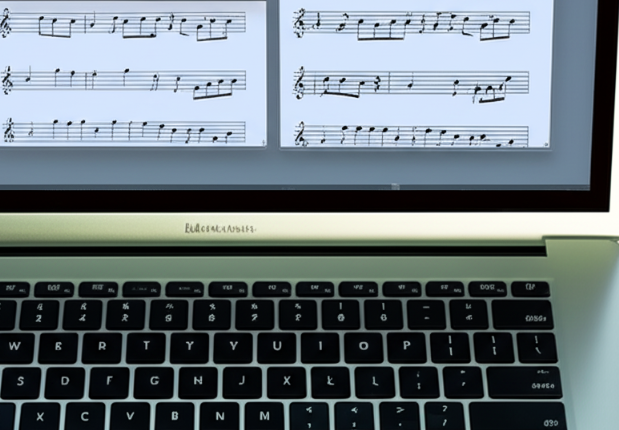
Frequently Asked Questions About Tuning in Less-Than-Ideal Acoustic Spaces
Why is it generally harder to tune acoustic instruments than electric ones in noisy places using a microphone tuner?
Acoustic instruments project sound more dispersively. While you can get the mic close, the instrument itself doesn't isolate its sound as much as an unamplified electric guitar or one mic'd directly from an amp. This can mean a lower signal-to-noise ratio for acoustics, making it tougher for a microphone tuner without careful technique.
Can the quality of my phone's or computer's microphone significantly affect tuning accuracy in noisy environments?
To some extent, yes. Higher-quality mics might have better directionality or inherent signal-to-noise ratio. However, even with a basic mic, applying these microphone tuner tips (especially proximity and shielding) dramatically improves results. Our tuner online is designed for a wide range of common device mics.
Are there specific online tuner settings I should look for on tuner.wiki to help with background noise tuning?
tuner.wiki aims for simplicity, typically auto-adjusting. For most online tuner issues from noise, user technique (proximity, shielding, clear playing) is more critical than complex settings. Focus on providing the tuner with the best, cleanest signal possible and trust its visual feedback.
What's the absolute loudest environment where I can realistically expect an online microphone tuner like the one on tuner.wiki to work, even with these tips?
It's hard to set a specific decibel level, as noise type (steady hum vs. loud crashes) and frequency content matter. If you can't clearly hear your own instrument played loudly, any mic-based tuner will struggle. These techniques, however, substantially expand the range where you can achieve accurate tuning, making tuner.wiki reliable in more situations.