Online Guitar Tuner for Beginners: Easy Acoustic Guide
Welcome, new guitarist! A perfectly tuned instrument is the first step to making beautiful music. Tuning can seem daunting for beginners, but it doesn't have to be. This guide will make tuning your first acoustic guitar simple and clear using a free and powerful online guitar tuner. So, how to tune a guitar online? We'll show you exactly how to use our online tuner to tune your guitar online and start your musical journey on the right note.
This process can feel intimidating, but with the right visual aids, it's incredibly straightforward. Forget about buying expensive physical tuners or downloading apps cluttered with ads. A reliable, browser-based tool is all you need to build confidence and ensure your guitar sounds its best. Let’s demystify tuning.
Your First Guitar Tuning Steps: Getting Started
Before you can tune your guitar, it helps to understand two fundamental concepts: the notes you're aiming for and the parts of the guitar you'll use to get there. Mastering these basics will make the process much faster and more intuitive. Think of this as learning the alphabet before you start writing words.
Understanding Standard EADGBE Tuning
For most songs you'll learn as a beginner, your guitar will need to be in "Standard Tuning." This is the universal starting point for guitarists. It refers to the specific musical note each of the six strings should produce when plucked, starting from the thickest string (closest to you) to the thinnest.
The notes for standard tuning are:
- 6th String (thickest): E
- 5th String: A
- 4th String: D
- 3rd String: G
- 2nd String: B
- 1st String (thinnest): e (This is also an E, but two octaves higher than the 6th string.)
A helpful mnemonic to remember this is "Eddie Ate Dynamite, Good Bye Eddie." When you use an online instrument tuner, you'll select a string and adjust it until the tuner shows you've hit the correct note.

Basic Guitar Anatomy for Tuning Success
You don't need to know every part of your guitar yet, but you do need to know the parts involved in tuning. Look at the top of your guitar neck; this area is called the headstock.
On the headstock, you'll see several tuning pegs (also called tuners or machine heads), typically three on each side. Each peg controls the tension of one string. Turning a peg tightens or loosens its corresponding string, which raises or lowers its pitch. Turning the peg to tighten the string will make the note higher (sharp), while loosening it will make the note lower (flat).

How to Use an Online Tuner for Acoustic Guitar
Now that you know the basics, let's put them into practice. Using a browser-based tool like our online tuner is the easiest way to tune your guitar online. It uses your device's microphone to listen to the note and gives you instant visual feedback.
Step-by-Step Guide to Using Our Tuner
This process is designed to be foolproof, even for absolute beginners. Just follow these simple steps, and your guitar will be in tune in minutes.
-
Open the Tuner: Navigate to the homepage on your computer, tablet, or phone.
-
Allow Microphone Access: Your browser will prompt you for permission to use your microphone. Click "Allow." It's how the tuner listens to your guitar.
-
Choose Your Instrument: While our tuner is a versatile chromatic tuner, you can select "Guitar" and "Standard Tuning (EADGBE)" from the presets for convenience.
-
Pluck the First String: Start with the thickest string (the 6th, low E string). Pluck it firmly and let it ring out.
-
Read the Feedback: Watch the visual display. The tuner will tell you what note it detects and whether it's flat (too low) or sharp (too high).
-
Adjust the Tuning Peg: If the note is flat, slowly tighten the corresponding tuning peg. If it's sharp, slowly loosen it. Pluck the string again after each small adjustment.
-
Hit the Target: Keep adjusting until the tuner shows you've hit the sweet spot – usually a green light or a perfectly centered needle on the 'E'.
-
Repeat for All Strings: Move on to the 5th (A) string and repeat the process. Continue until all six strings (E, A, D, G, B, e) are perfectly in tune.
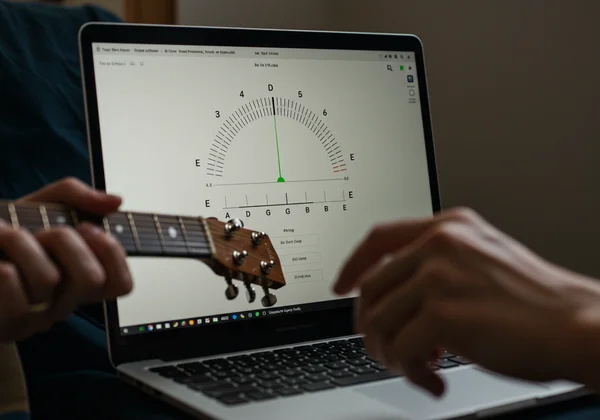
Reading the Tuner: Sharp, Flat, and In-Tune Indicators
Understanding the tuner's feedback is key. A good microphone tuner gives clear, simple signals.
- Flat (♭): This means the note your string is producing is too low. The tuner's indicator will likely be to the left of the center target. You need to tighten the string by turning the tuning peg.
- Sharp (♯): This means the note is too high. The indicator will be to the right of the center. You need to loosen the string slightly.
- In Tune: Success! The note is perfect. The tuner will usually display a green light, and the needle will be perfectly centered on the correct note name (e.g., "E").
Common Beginner Tuning Mistakes to Avoid
As you get the hang of it, you’ll become faster and more confident. In the beginning, it's common to make a few mistakes. Here are some pitfalls to watch out for, along with our best new guitarist tips to avoid them.
Over-tightening and Under-tightening Strings
A common fear for beginners is breaking a string by over-tightening it. To avoid this, always make small, gradual adjustments to the tuning pegs. If you're tuning a string that is very loose (flat), turn the peg slowly until you see the tuner needle start to approach the target note.
Pro-tip: It's always best to tune up to a note. If your string is sharp (too high), loosen it until it's slightly flat, and then slowly tighten it back up to the correct pitch. This helps the tuning peg settle and improves pitch stability.
Tuning in Noisy Environments
The free online tuner works by listening through your device's microphone. If you're in a room with a TV on, people talking, or other loud noises, the tuner might get confused and struggle to isolate the sound of your guitar string.
For the most accurate tuning, find a quiet space where your guitar is the primary sound source. This will allow the tool to give you a clean and precise reading, making the process much less frustrating. If you must tune in a noisy place, try to hold your device's microphone closer to the guitar's soundhole.
Tips for Keeping Your Acoustic Guitar in Tune Longer
Getting your guitar in tune is the first step. Keeping it there is the next. You might notice that your guitar, especially if it's new, seems to go out of tune quickly. This is normal! Here’s why it happens and what you can do about it.
Factors That Affect Guitar Pitch
Your acoustic guitar is made of wood, which is sensitive to its environment. Changes in temperature and humidity can cause the wood to expand or contract, slightly altering the tension of the strings and affecting their pitch.
New strings are another major factor. Freshly installed strings need time to stretch and settle. You'll find yourself needing to tune your guitar more frequently for the first few days after changing strings. This is perfectly normal and a part of basic instrument care.
Simple Maintenance for Stable Tuning
You can improve your guitar's tuning stability with a few simple habits. After putting on new strings, you can gently stretch them. Tune a string to pitch, then gently pull it upward away from the fretboard. You'll notice the pitch has dropped. Re-tune it and repeat a few times. This pre-stretching helps them settle faster.
Also, wiping down your strings after each practice session removes oils and dirt, extending their life and consistency. Consistent playing is also beneficial; the more you play, the more stable your instrument will become.

Tune with Confidence, Play with Passion!
Now you have the knowledge to confidently tune your acoustic guitar. What once seemed complex will soon become second nature, freeing you to focus on what truly matters: playing music.
Don't let an out-of-tune instrument hold you back. Your most important accessory as a musician is an accurate, easy-to-use tuner. Try our free online tuner today and unlock your guitar's true voice. Play with the passion it deserves!
Frequently Asked Questions for Beginner Guitar Tuning
How do I tune my acoustic guitar online for the first time?
Tuning online for the first time is easy. Visit our website, allow microphone access in your browser, and pluck one string at a time. The on-screen display will tell you if the note is too low (flat) or too high (sharp). Simply turn the corresponding tuning peg until the tuner shows the note is correct.
What is the standard tuning for an acoustic guitar?
The standard tuning for a six-string acoustic guitar, from the thickest to the thinnest string, is E - A - D - G - B - e. This is the most common tuning used in rock, pop, blues, and folk music, and it's the default for nearly all beginner lessons.
Is this online tuner accurate for beginners?
Yes, absolutely. Our tool is a high-precision chromatic tuner that is just as accurate as many physical tuners and paid apps. Its clear, intuitive visual interface is specifically designed to be user-friendly, making it the perfect choice for beginners who are still training their ear. You can trust our accurate online tuner for precise results.
Can I tune my acoustic guitar with just my phone?
Yes! Because our online tuner is a browser-based tool, it works on any device with a web browser and a microphone, including smartphones and tablets. You don't need to download any special apps. Just open your phone's browser, go to the website, and you have a powerful tuner right in your pocket.
Why does my new guitar keep going out of tune?
This is very common. The main reasons are that new strings need time to stretch and settle, and the guitar's wood needs to acclimate to its environment's temperature and humidity. Be patient and tune it every time you play; it will become more stable over time.