Beginner's Online Violin Tuning (GDAE)
Your Easy Guide to GDAE Violin Tuning with an Online Tuner
Welcome to the enchanting world of violin playing! As you embark on this musical journey, one of the very first and most crucial skills you'll need to master is tuning your instrument. Playing a well-tuned violin not only makes your practice sessions more enjoyable but is fundamental for developing your ear and playing harmoniously with others. How to tune a violin for beginners? It might seem daunting at first, but with a reliable online violin tuner and a bit of guidance, you'll be hitting those perfect pitches in no time. This guide is designed specifically for you, providing clear, step-by-step instructions on achieving the standard GDAE tuning using an accessible tool like the one on tuner.wiki.
Understanding Your Violin's Tuning Anatomy: Pegs, Strings, and Fine Tuners Explained
Before we dive into the actual tuning process, let's get acquainted with the parts of your violin that you'll be using. Knowing your instrument is the first step towards successful beginner violin tuning.
The Four Strings: Identifying G, D, A, & E from Lowest to Highest
Your violin has four strings. When holding the violin in playing position, the thickest string, closest to your face (on your left), is the G string – it produces the lowest pitch. Moving across the fingerboard towards your right, the strings are D, then A, and finally the thinnest string, the E string, which produces the highest pitch.
- G String: Lowest pitch
- D String: Second lowest
- A String: Second highest
- E String: Highest pitch Remembering these violin string notes and their order (G-D-A-E) is essential.
The Power of Pegs: Making Large Pitch Adjustments
At the top of your violin, in the scroll or pegbox, you'll find four tuning pegs – one for each string. These violin pegs are used to make significant changes to the string's tension, and therefore, its pitch. When a string is very flat (too low) or very sharp (too high), you'll use its corresponding peg to make the initial, larger adjustment. It's important to turn them slowly and carefully, as a small turn can make a big difference in pitch, and over-tightening can risk breaking a string.
The Precision of Fine Tuners: For Small, Accurate Pitch Refinements
Many violins, especially those for students, have fine tuners located on the tailpiece (the part that holds the strings at the bottom of the violin). As their name suggests, fine tuners violin are used for making very small, precise adjustments to the pitch once you're close to the target note. They allow for much more control than the pegs. Some violins have fine tuners on all four strings, while others might only have them on the E string, or perhaps the E and A strings. If your violin lacks a fine tuner on a particular string, you'll rely solely on careful peg adjustments for that string's final tuning.
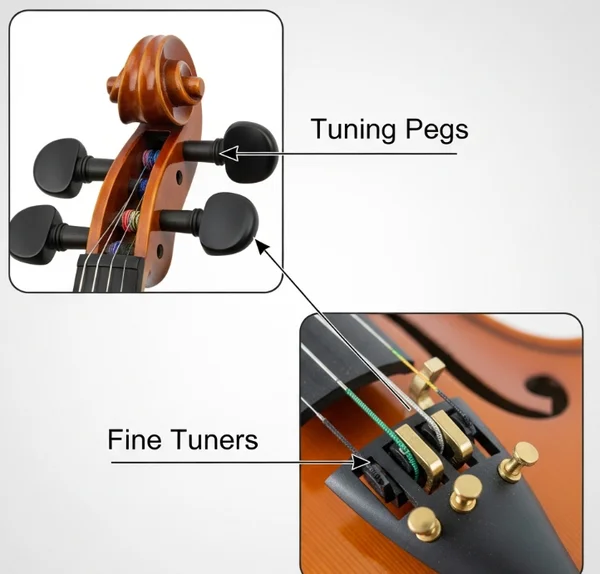
Pegs or Fine Tuners? Knowing Which to Use as a Beginner Violinist
So, when do you use which? Here's a simple rule for your beginner violin tuning practice:
- Use Pegs: When a string is significantly out of tune (e.g., your online violin tuner shows it's a whole note or more off). Make small, gentle turns.
- Use Fine Tuners: When the string is already close to the correct pitch and you just need to nudge it perfectly into tune. This combination ensures both efficiency and safety for your instrument.
The Violin's Voice: Understanding Standard GDAE Tuning Pitches
The universally accepted standard tuning for a violin is GDAE. Knowing these target pitches is fundamental for learning how to tune violin correctly.
The G String (Lowest): Your Violin's Deepest Note
This is the thickest string and produces the lowest violin pitch on your instrument.
The D String: The Rich Middle Voice
The D string sits between the G and A strings.
The A String: Often Your Reference Pitch (A440 Hz)
The A string is often tuned first, and its standard pitch is A4 = 440 Hertz (Hz). This "A440" is a widely used concert pitch reference, and many orchestras tune to an A. Knowing this helps in understanding violin pitch standards.
The E String (Highest): The Brightest and Most Delicate
The E string is the thinnest and produces the highest pitch. It requires extra care when tuning with pegs, as it's the most susceptible to snapping if overtightened.
Understanding this GDAE tuning sequence and the target violin string notes is your roadmap to a well-tuned instrument.
Your Practical Guide: How to Tune Your Violin to GDAE with an Online Tuner like tuner.wiki
Now for the exciting part! Let's walk through how to tune violin strings to their correct GDAE tuning pitches using an accessible online violin tuner such as the one on tuner.wiki.
Setting the Scene: Preparing Your Space and Accessing Tuner.wiki
- Find a Quiet Spot: Minimize background noise so the microphone can clearly pick up your violin's sound.
- Open
tuner.wiki: On your smartphone, tablet, or computer, navigate totuner.wikiand ensure your device's microphone has permission to be used by the website. Our easy violin tuning interface is designed to be straightforward.
Starting with the A String: Establishing Your Anchor Point
It's common practice to tune the A string first.
- Pluck the A string (pizzicato) gently or use a smooth, even bow stroke.
- Look at the display on your online violin tuner. It will indicate if the note is flat (too low), sharp (too high), or in tune.
- If significantly off: Carefully turn the A string's peg. Turn it clockwise (usually) to raise the pitch if flat, or counter-clockwise to lower it if sharp. Make very small adjustments.
- If slightly off: Use the A string's fine tuner (if available). Turn it clockwise to raise the pitch, counter-clockwise to lower it.
- Continue until the violin tuner shows the A string is perfectly in tune.
Progressing to the D String: Tuning Relative to A (and Your Tuner)
Once your A string is set, move to the D string.
- Pluck or bow the D string.
- Observe the
tuner.wikidisplay. - Use the D string's peg for large adjustments and its fine tuner for small ones until it's in tune.
Next Up: Tuning the G String with Care
Repeat the process for the G string, the lowest of the violin string notes.
- Pluck or bow the G string.
- Watch the online violin tuner.
- Adjust with the G string's peg and fine tuner. Remember, pegs require gentle force.
The Final Touch: Carefully Tuning the High E String
The E string is the thinnest and needs the most delicate touch.
-
Pluck or bow the E string very gently.
-
Observe the
tuner.wikidisplay. -
Primarily use the fine tuner for the E string if you have one. If you must use the peg, make extremely small, cautious turns to avoid breakage.
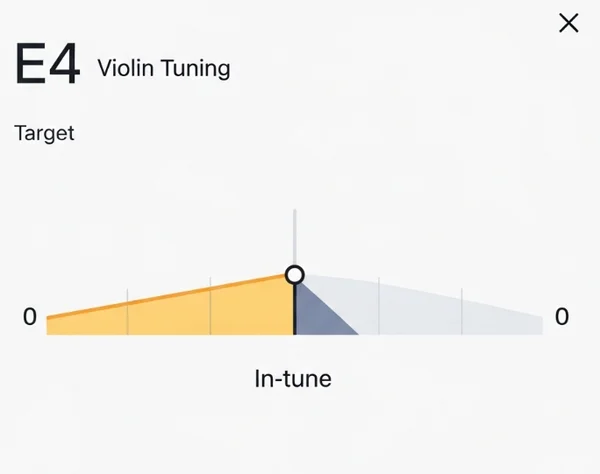
**Mastering the Balance: Using Pegs for Big Changes, Fine Tuners for Precision with your Online Violin Tuner
Throughout the process, remember the synergy: pegs for coarse adjustments when a string's violin pitch is far off, and fine tuners for honing in on that perfect note with your microphone violin tuner.
Sounding Out: Tips for Plucking or Bowing for an Accurate Tuner Reading
- Pizzicato (Pluck): Use a firm but gentle pluck near the end of the fingerboard for a clear, sustained tone.
- Arco (Bow): Use a smooth, even bow stroke with consistent pressure and speed. Avoid shaky or scratchy sounds.
A clear initial sound makes it much easier for the online tuner on
tuner.wikito accurately detect the pitch.
Navigating Common Challenges: Troubleshooting for Beginner Violin Tuning
Even with the best online violin tuner, beginners can encounter a few common hurdles. Here’s how to tune violin strings when facing these issues:
Pesky Pegs: What to Do if They're Slipping or Sticking
- Slipping Pegs: If a peg keeps unwinding and lowering the pitch, it might be too loose. Sometimes pushing the peg in gently while turning can help it grip. If it persists, a luthier might apply peg compound or suggest a repair. Why won't my violin stay in tune? This could be a reason.
- Sticking Pegs: If a peg is very hard to turn, don't force it excessively. Humidity changes can cause this. Sometimes a tiny bit of graphite (from a pencil tip) or peg compound can help, but if it’s severely stuck, consult a teacher or luthier.
The Dreaded Snap: How to Avoid Breaking Strings During Tuning
This is a common fear for beginner violin tuning.
- Tune Slowly: Always make very small, gradual adjustments, especially when using the pegs.
- Listen Carefully: As the pitch rises, listen for any creaking sounds from the string or peg.
- Know Your Limit: Don't try to force a string much higher than its intended pitch. The E string is particularly vulnerable.
Fine Tuners All Wound Up? How to Reset Them Safely
Fine tuners have a limited operational range.
- Too Tight (Screwed All In): If a fine tuner is screwed in as far as it will go and the string is still flat, you'll need to unscrew the fine tuner almost completely (counter-clockwise), then use the main tuning peg to bring the string's pitch up slightly above the target note, and then use the fine tuner again (screwing it in) to bring the pitch down to the precise note.
- Too Loose (Screwed All Out): If it's unscrewed all the way and the string is still sharp, screw it in about halfway, then use the peg to lower the string's pitch slightly below the target, and then use the fine tuner (screwing it in) to raise the pitch.
"My Online Violin Tuner Isn't Hearing Me!" – Microphone and Sound Issues
- Check Mic Access: Ensure your browser has permission to use your device's microphone for
tuner.wiki. - Get Closer: As discussed in our noisy environment tips, bring your violin closer to the microphone.
- Clear Sound: Make sure you are producing a clear, sustained note. These troubleshooting tips for your violin tuner should help you overcome most initial difficulties.
Maintaining Harmony: Simple Tips to Keep Your Violin's Pitch Stable
Once you've achieved that perfect GDAE tuning, you'll want it to last! Here are a few tips for better violin pitch stability:
The Environment Matters: Impact of Temperature and Humidity on Violin Tune
Violins are made of wood, which reacts to changes in temperature and humidity by expanding or contracting. This can affect string tension and tuning. Try to keep your violin in a stable environment and avoid sudden, extreme changes.
Play it In: Regular Playing Helps New Strings Settle and Stay in Tune
New violin string notes take time to stretch and settle. Initially, you'll find they go out of tune very quickly. Regular playing and consistent tuning will help them stabilize much faster.
Bridge Check: Ensuring Correct Violin Bridge Position
The bridge (the wooden piece that holds the strings up over the body) should stand straight and be in the correct position. If it's leaning or has shifted, it can affect both tuning and intonation. Visually check it periodically. If you're unsure, ask your teacher or a luthier to show you the correct placement. This is important for accurate violin tuning.
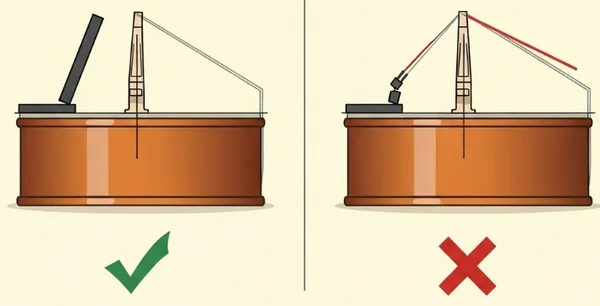
Your First Steps to Beautiful Violin Music: The Joy of Accurate GDAE Tuning
Congratulations! Learning how to tune violin strings to the standard GDAE tuning is a significant milestone in your musical development. That feeling of hearing your instrument ring out with clear, harmonious pitches is incredibly rewarding. While it might take a few tries to get comfortable with the violin pegs and fine tuners violin, remember that every musician starts here.
Recap: Key Steps to GDAE Violin Tuning Success
To summarize, always start by understanding your instrument's parts, know your target violin string notes (G, D, A, E), use your pegs for large adjustments and fine tuners for precision, and be patient. A reliable online violin tuner is your best friend in this process.
Practice Makes Perfect: Tuning Will Get Easier
The more you tune your violin, the quicker and more intuitive the process will become. Your ear will also start to recognize the correct pitches more readily. Don't be discouraged if it feels slow at first; consistent practice is key to mastering this essential skill for any beginner violin tuning journey.
Start Tuning Your Violin with Our Easy Violin Tuner Today!
Ready to put this knowledge into action? Visit tuner.wiki now and use our user-friendly online tuner to get your violin sounding its best. Its clear visual feedback is perfect for beginners learning the ropes of GDAE tuning.
We hope this guide helps you on your path to perfect violin pitch. What are your biggest challenges as a beginner learning to tune? Share your questions and experiences in the comments below!
Frequently Asked Questions on Beginner Violin Tuning
How often should a beginner tune their violin?
A beginner should ideally check their violin's tuning every time before they play. Violins, especially student models or those with new strings, can go out of tune relatively quickly. Making tuning a regular part of your practice routine is a good habit for developing your ear and ensuring you're always playing with the correct violin pitch.
Can I use a standard guitar tuner for my violin, or do I need a specific violin tuner?
Yes, you often can, provided it's a chromatic tuner. A chromatic tuner can detect all 12 notes of the Western musical scale, so it will recognize the G, D, A, and E of your violin. The online tuner on tuner.wiki is chromatic, making it perfectly suitable for violin as well as many other instruments. Some tuners might have a specific "violin mode," but a general chromatic online violin tuner will work just fine for GDAE tuning.
What if my student violin only has one or two fine tuners? How does that change the GDAE tuning process?
It just means you'll rely more on careful peg adjustments for the strings without fine tuners. If, for example, you only have a fine tuner on your E string (which is common), you'll tune the G, D, and A strings using only their pegs, aiming for the best possible accuracy. Then, you'll use the fine tuner for the E string. It requires a bit more finesse with the violin pegs, but it's entirely doable. Our guide on how to tune violin still applies; just adapt the fine tuner step.
Is it normal for new violin strings to go out of tune very quickly? What can I do?
Yes, this is completely normal. New violin string notes need time to stretch and settle into their stable tension. For the first few days or even a week after restringing, you'll likely need to tune much more frequently. Gently stretching the strings (ask your teacher for the proper technique) and consistent tuning will help them stabilize faster. Patience is key!
Where can I find a reliable and free Online Violin Tuner to practice my GDAE tuning?
You can find a reliable, free, and easy-to-use online violin tuner right here at tuner.wiki! Our tuner is microphone-based, works directly in your browser with no installation needed, and provides clear visual feedback to help you achieve perfect GDAE tuning. Try our online tuner now and make your beginner violin tuning experience smoother.