Tuner.wiki: The Best Free Online Tuner vs. Apps & Clip-Ons
Are off-key performances holding you back? Tired of cumbersome tuning methods or expensive gear? Discover how various tuner types stack up – from traditional clip-ons to versatile mobile apps and convenient online solutions – and learn why Tuner.wiki offers the ultimate free, accurate, and hassle-free tuning experience for every musician. This guide compares the options, highlighting why millions are choosing powerful web-based tools like Tuner.wiki. Ready to perfect your pitch? You can even try our free tool right now!
Understanding Online Tuners: The Accessible Choice
Online tuners represent a paradigm shift in how musicians approach tuning. They leverage your device's microphone and web technology to provide instant, accessible tuning, wherever you have an internet connection. This category, including robust solutions like Tuner.wiki, is rapidly becoming a preferred option for its sheer convenience and ease of use, making it an excellent online instrument tuner for beginners and pros alike.
How Do Web-Based Tuners Work?
Web-based tuners operate by accessing your device's microphone input through your web browser. When you play a note, the tuner's sophisticated algorithm analyzes the sound wave's frequency, then compares this detected frequency to standard musical pitches. Tuner.wiki, for instance, functions as a chromatic tuner, meaning it can detect any note across the musical scale, not just specific instrument strings. It provides real-time visual feedback, indicating whether your note is sharp (too high), flat (too low), or perfectly in tune, often using a needle, a color change, or numerical deviation.
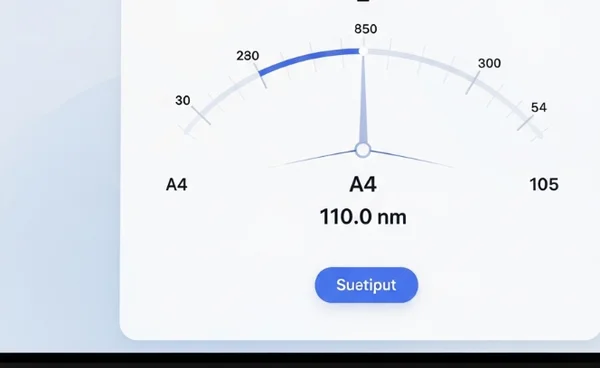
Key Benefits & Potential Drawbacks of Online Tuning
The primary benefit of online tuning is unparalleled convenience. There's no software to download, no app to install, and no physical device to purchase or misplace. You simply open your browser, navigate to a site like Tuner.wiki, grant microphone access, and you're ready to tune. This makes it incredibly cross-platform, working seamlessly on desktops, laptops, tablets, and smartphones.
However, minor considerations exist. An internet connection is typically required, though some advanced online tuners might offer limited offline functionality. The accuracy can also be influenced by the quality of your device's microphone tuner and ambient noise. Nevertheless, for most musicians, the advantages of instant access and zero cost far outweigh these small limitations, making it a compelling choice.
Mobile Tuner Apps: Feature-Rich and Portable
For years, dedicated mobile tuner apps have been a popular choice, offering a portable solution for musicians on the go. These applications reside directly on your smartphone or tablet, providing immediate access to tuning functions, often without needing a web browser or internet connection after the initial download.
Common Features Found in Popular Tuning Apps
Many popular tuning apps offer a suite of features beyond basic pitch detection. You might find built-in metronomes, chord libraries, scale charts, and even drum machines. Some apps cater specifically to instruments like a guitar tuner or ukulele tuner, offering visual guides for string-by-string tuning. These additional functionalities can be a great resource for learning and practice, complementing the core tuning purpose.

Weighing Costs, Permissions, and Storage Needs
While mobile apps offer a wealth of features, they often come with hidden costs or trade-offs. Many popular apps are free to download but gate advanced features behind in-app purchases or subscription models. Furthermore, they require device storage space, which can be an issue for users with limited capacity. Most significantly, mobile apps often request various permissions, sometimes beyond just microphone access, raising concerns about data privacy and data usage. It’s essential to review these permissions and understand potential hidden costs carefully before installing, especially if you're sensitive about personal data.
Clip-On Tuners: The Reliable Physical Companion
Before the rise of digital solutions, and still widely used today, clip-on tuners were the go-to choice for many musicians. These compact, battery-powered devices physically attach to your instrument, offering a distinct advantage in specific scenarios. The clip-on tuner comparison often highlights their robustness, durability, and reliability.
The Accuracy of Vibration-Based Tuning
What sets clip-on tuners apart is their method of detection: vibration-based tuning. Instead of relying on a microphone to pick up sound waves, they detect the physical vibrations directly from the instrument's headstock or body. This method is exceptionally accurate, especially in noisy environments like a crowded practice space or a live stage. Because they isolate the instrument's vibrations, external sounds don't interfere with the tuning process, providing consistent readings.

Best Use Cases for Physical Tuners
Physical tuners shine in situations where ambient noise is a significant factor. For a gigging musician tuning a bass tuner before a show, or a violin tuner in a bustling orchestra pit, a clip-on provides consistent and accurate readings. They are also highly durable, road-worthy, and can withstand the rigors of travel and frequent use. However, they are another piece of gear to carry, require batteries, and can be easily lost or forgotten.
Why Tuner.wiki Stands Out as the Ultimate Free Solution
After reviewing the landscape of tuning tools, it becomes clear why Tuner.wiki emerges as a leading contender, particularly as the best free tuner available. Our Tuner.wiki review highlights several key advantages that address common musician pain points and offer an unparalleled user experience.
Professional Accuracy Without the Price Tag
Tuner.wiki provides professional-grade accuracy without costing you a dime. Utilizing advanced chromatic tuner technology, it precisely detects the pitch of your instrument, guiding you to perfect tune. Whether you're using it as a guitar tuner, a ukulele tuner, a bass tuner, or even for more unique instruments, you get precise and reliable results comparable to expensive physical tuners or premium apps. This dedication to professional accuracy at no cost makes it accessible to everyone, from beginner musicians to seasoned pros.

Universal Compatibility: Tune Any Instrument, Anywhere
One of Tuner.wiki's strongest suits is its universal compatibility. As a true online instrument tuner, it works seamlessly across virtually any device with a web browser and a microphone – be it your desktop, laptop, tablet, or smartphone. This means you can tune guitar online, your violin, bass, trumpet, or even a wind instrument, anytime, anywhere. We also offer multi-language support, ensuring that musicians worldwide can easily get started tuning in their preferred language.
Uninterrupted Tuning: No Ads, No Downloads, Pure Focus
Perhaps the most compelling advantage of Tuner.wiki is its commitment to an uninterrupted tuning experience. Unlike many "free" apps or websites that bombard you with distracting advertisements and pop-ups, Tuner.wiki is completely ad-free. There are no downloads required, no invasive permissions to grant beyond microphone access, and absolutely no hidden fees. This singular focus ensures a clean, smooth, and highly effective tuning session every time. It’s pure, hassle-free tuning, allowing you to concentrate solely on perfecting your pitch. Start tuning now and experience the difference!
Tune with Confidence: Your Journey to Perfect Pitch Begins Here
Choosing the right tuner depends on your specific needs, but for the vast majority of musicians seeking convenience, accuracy, and a truly free solution, Tuner.wiki stands out as the superior choice. While mobile apps offer extra features and clip-ons excel in noisy environments, the unparalleled accessibility, reliable accuracy, and genuinely ad-free experience of a dedicated online tuner like Tuner.wiki make it an indispensable tool for all.
Say goodbye to off-key performances and hello to perfect pitch. We invite you to experience the simplicity and precision of Tuner.wiki for yourself. Visit our homepage and tune your instrument with confidence and passion.
Frequently Asked Questions About Choosing a Tuner
Is an online tuner accurate enough for professional musicians?
Yes, absolutely! Modern online tuners, like the chromatic tuner found on Tuner.wiki, use sophisticated audio processing algorithms that can be incredibly precise. While external factors like microphone quality and ambient noise can affect results, in a quiet environment, Tuner.wiki provides accuracy that is more than sufficient for professional use and recording. Explore its accuracy on our site.
Can I tune my instrument with just my phone using an online tuner?
You certainly can! As an online instrument tuner, Tuner.wiki runs directly in your phone's web browser. All you need is an internet connection and a working microphone on your device. This makes it a highly convenient solution for tuning your guitar tuner on the go, or any instrument you play. Just open your browser and start tuning with your phone.
How is Tuner.wiki different from other free online tuners?
Tuner.wiki differentiates itself primarily through its no ads policy and unwavering commitment to a clean, focused user experience. Many "free" tuners on the web are cluttered with advertisements, require frustrating downloads, or limit features. Tuner.wiki is completely free, ad-free, requires no downloads, supports multiple instruments (like ukulele tuner and violin tuner), and offers multi-language support, providing a truly superior and uninterrupted tuning experience. Discover the difference today.
What should I do if my microphone isn't working with an online tuner?
If your microphone tuner isn't responding, first ensure your browser has permission to access your microphone. You'll usually see a prompt when you first visit Tuner.wiki. If you accidentally denied it, check your browser's site settings for Tuner.wiki and enable microphone access. Also, ensure your microphone is properly connected and functioning on your device.